Your Cart is Empty
Shop

Ordering Paper Prints
May 24, 2021 2 min read
Hi there,
We trust 2021 is treating you well so far. We certainly can't complain.
In this post we'll take you through the process of ordering Paper Prints.
As most of you already know, we're in the process of updating our website and the ordering process of all prints. We used to have a collection for Paper Prints (we still do, but it won't be that way for long), but with the changes there is a different way to find the desired images. Please note that you can also order our paper prints unframed or framed in a black or white frame.
Please follow the steps below:
1. On our homepage go "Shop" and then click on "Original Art"

2. Click on the image you are interested in.
3. Now you'll see the painting and all the print options. Click on the "Paper Print" option. You'll see the price and the size change.
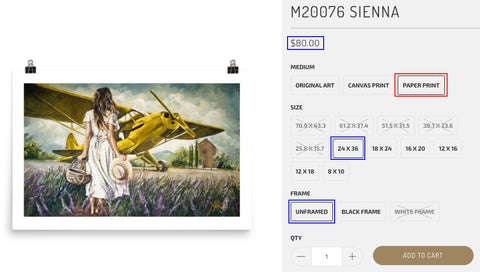
4. If you click on one of the other sizes you'll see the price change at the top for that specific size. All the paper prints are set as unframed as default. In the steps below we'll go through ordering framed prints.

5. Now, if you are interested in a framed print, just go to the "Frame" section and click on "Black Frame" or "White Frame".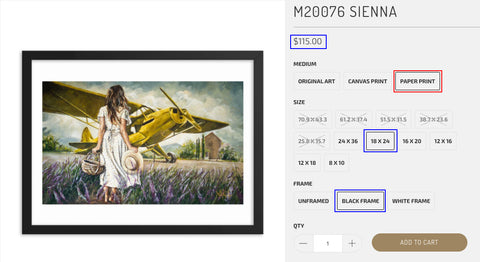

6. If you found the image you'd like to order as an A3 paper print you can click "Add to cart". You can go back and add more images. When you have everything in your cart that you'd like to order you can go to the next step.
7. Go to the shopping cart in the right hand corner. Tick the "I agree with the terms & conditions" and click on "Checkout".

8. Fill in your details and apply the discount code if applicable.

9. Click on the "Continue to shipping" button and complete the order.
If you experience any problems with this or can't find the images you're looking for please feel free to contact us.
We hope this helps you in the future!!
Love,
The House of Maria Team
Leave a comment
Comments will be approved before showing up.
Subscribe
Sign up to get the latest on sales, new releases and more …
